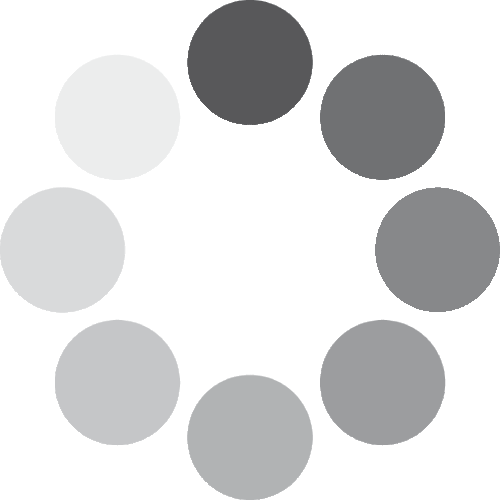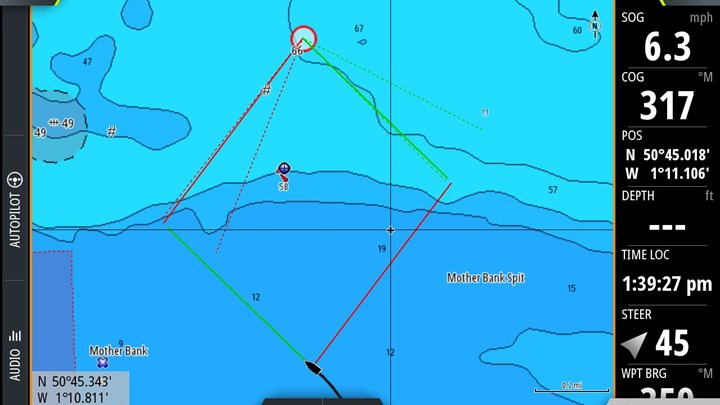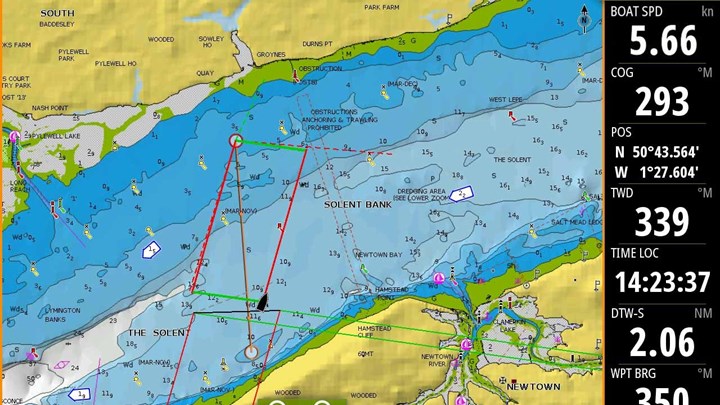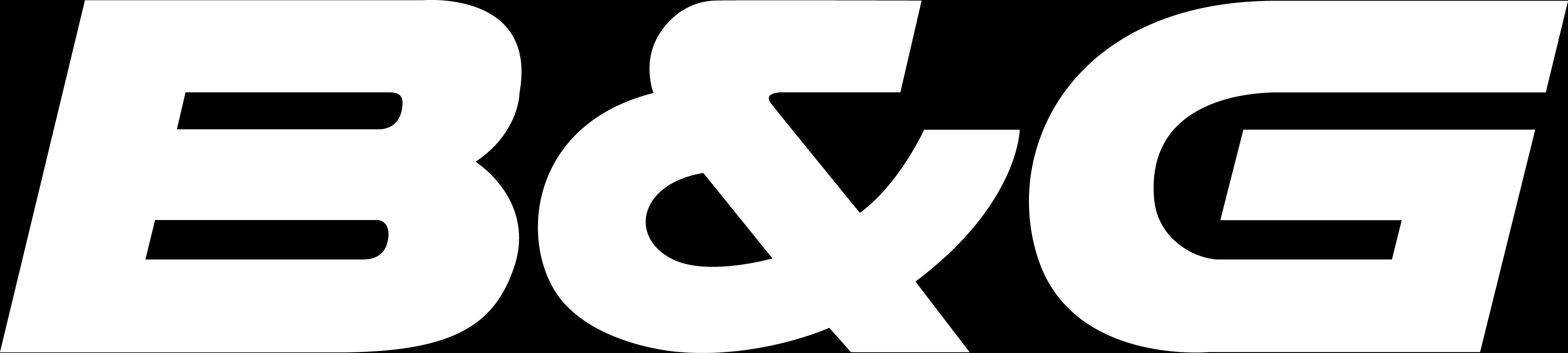No matter what instruments you have, treat your boat to an upgrade this winter and add a Vulcan chartplotter for award-winning sailing features, bright, clear displays and excellent value for money.
B&G’s award-winning Vulcan series provides a versatile, easy-to-use chartplotter with multi-touch and pinch-to-zoom, with a 7″, 9″ or 12″ display. Packed with innovations for sailors, Vulcan integrates with your on board instruments to unlock award-winning sailing features including SailSteer and SailingTime.