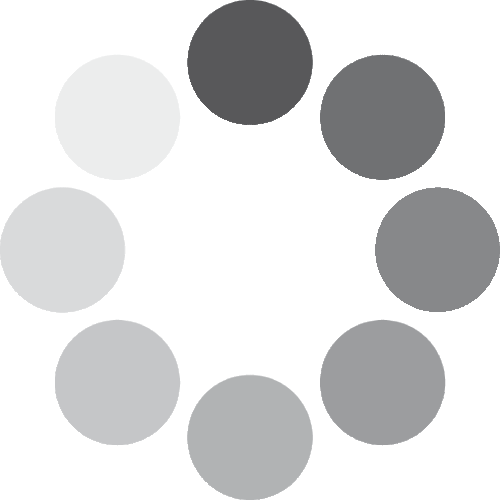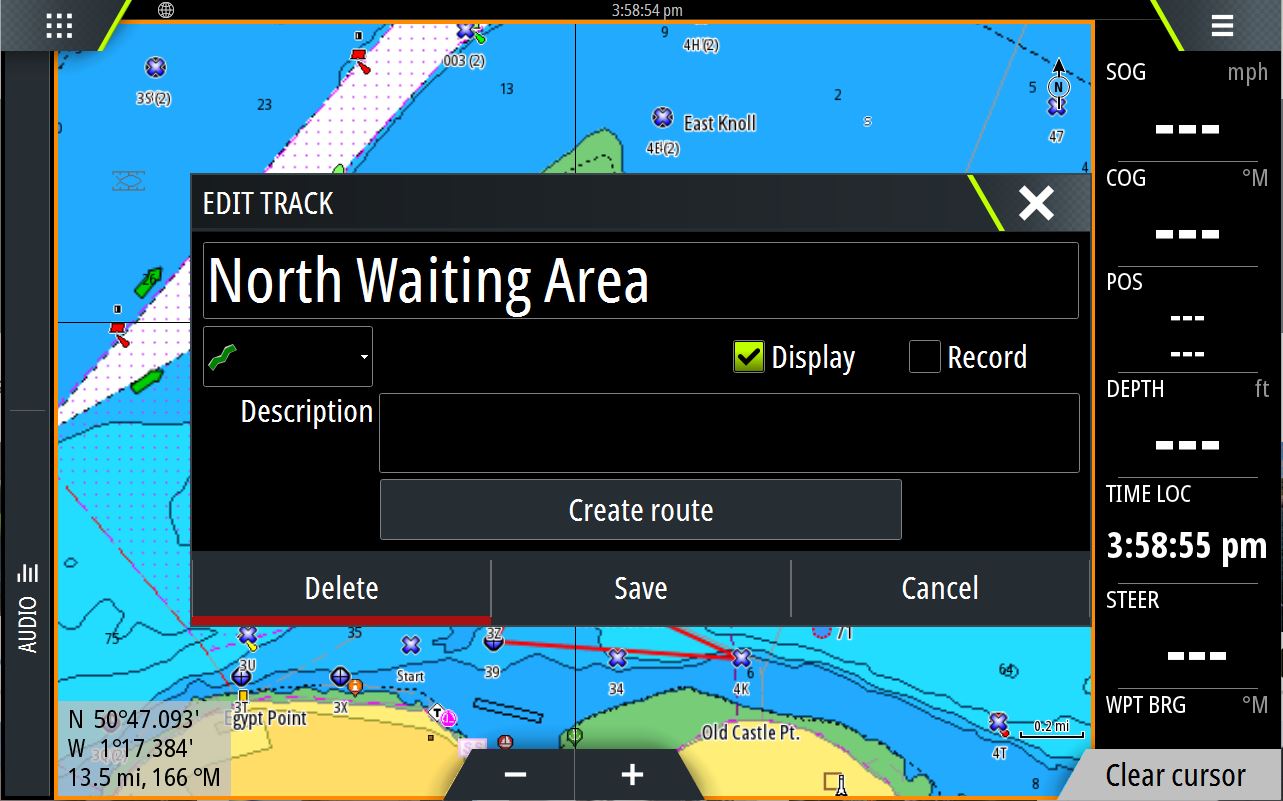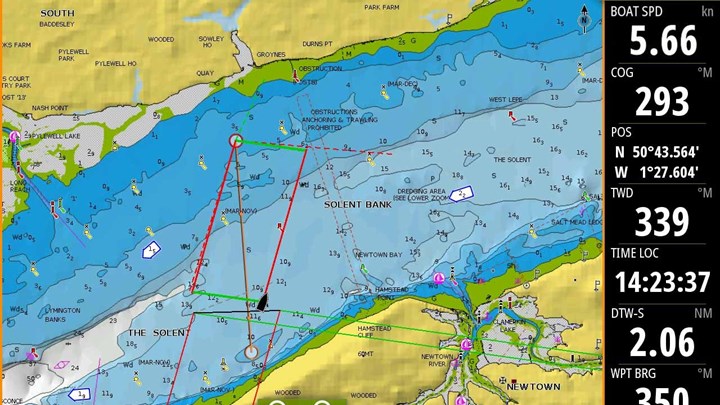There's a lot to think about for the skipper and navigator in the Round the Island Race. Not only are there 1,200+ other boats, but there are also waiting areas and exclusion zones to comply with.
We covered how to get the perfect start in a previous blog - but there's no point in getting the best start if you're going to get a time penalty or disqualification for fouling an exclusion zone later on.
Luckily, your B&G chartplotter can help. Download the .gpx file below and your Vulcan or Zeus chartplotter will display the pre-start waiting areas and the exclusion zone off Seaview in bright red, overlaid on the chart, so you'll have no excuse!